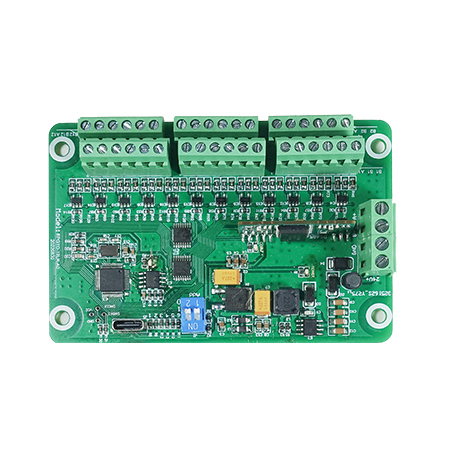Communication FAQ
Add Date: 2019-7-6 Views: 10495
1. Q: I used the meter for communication for the first time. How do I wire the RS485 communication?Answer: The RS485 communication interface generally requires three terminal connections, which are A+, B-, and COM ground terminals. The RS485 communication line uses shielded twisted pair. For details, please refer to the wiring method of Section 1.1 of Part II.
2. Q: Can RS485 wiring connect multiple instruments to the same communication line?
A: Yes. In theory, no more than 32 devices on the same bus. Generally, the “hand-in-hand” wiring method is adopted between each 485 equipment. For the specific wiring, please refer to Section 1.1 of Part II.
3. Q: There is only RS232 serial port and USB interface on the computer, or the state network interface, there is no RS485 communication port, how to communicate?
A: Need to increase the conversion port, the common RS232 to RS485 port, there are USB to RS485 port, and Ethernet to RS485 interface.
4. Q: PLC only has Ethernet interface, no RS485 interface, or no redundant 485 port. How to communicate with the instrument?
A: You can query which communication protocol is supported by the PLC network port. For example, Siemens PLC supports PROFINET protocol, then you need to add a modbus to profiNET protocol gateway. Also commonly used on the market are modbus-RTU to modbus-tcp converters.
5. Q: I purchased a meter with communication function and asked how to test whether the communication function is normal.
A: You can download the communication test software from our website (http://www.toky.com.cn). Commonly used are the commix serial port assistant, or the "MeterMonitor" test software provided by our company.
6, Q: PLC and instrument communication is normal, but the collected data does not match the actual, and an error, how to deal with it?
A: There are generally two reasons: 1: The data register address conversion is incorrect. The instrument protocol uses hexadecimal. The PLC uses decimal. The correct conversion is required to obtain the correct variable. For details, please refer to the second part. . 2: The data type is incorrect. It is necessary to check the communication protocol in the product manual for correct data type conversion.
7. Q: PLC and instrument can communicate, can collect data, display is normal, but sometimes the collected data does not move or update slowly, what is the reason?
A: The main reason is the high communication error rate. The solution has two directions, one is to eliminate the interference source, add the shielded line, shorten the communication connection distance, and use the standard wiring method; the other method is to connect the terminal matching resistor at the end of the 485 bus. The resistance is between 120 ohms and 330 ohms.
8, Q: PLC and instrument communication is not on, how to deal with?
A: It can be divided into hardware problems and software problems, which should be checked step by step. First check if the hardware wiring is correct and the wiring is good. If using converter communication, check if the converter is working properly and whether each device is powered on. Secondly, check the software: serial port settings (device address, baud rate, parity check, etc.), check whether the communication protocol content settings are correct, such as variable address, function code, CRC check, etc. It is recommended to use the serial port assistant to monitor the 485 communication port. The data packet is sent. The first is to check whether there is a packet, and the second is to check whether the packet is sent and received correctly. Hardware problems or software problems can be determined by monitoring the serial port method.
9. Q: Can PLC or computer read multiple data? Is the meter supported?
A: The instrument supports the standard modbus-RTU protocol. In a function block with consecutive addresses, the instrument supports continuous reading of multiple data, and generally supports up to 256 register addresses. However, some older models do not necessarily support continuous reading of multiple data. Please contact our technical support.